IBM® Maximo Anywhere mobile applications run on Android, iOS and Microsoft Windows operating systems. Applications are based on a hybrid application model that combines the advantages of web and local application features. Since the applications are configurable, you can control certain aspects of performance, accessing data and application features. You can use it both in online and offline mode.

Maximo Anywhere applications use the mobile browser engine to display a web based user interface based on HTML5 and JavaScript. The user interface dynamically responds to multiple form factors and mobile device types. Each application runs inside a local container distributed as an Android application package (APK) for Android devices, an iOS application archive (IPA) for iOS devices and a Windows application file (APPX) for Windows devices. Each application provides access to device features such as cameras and local storage.
An IBM MobileFirst Platform Foundation application package (WLAPP) accompanies the Android application package, the iOS application archive and the Windows application file. The MobileFirst application package contains application metadata and web resources used to identify and serve the client application.
You can distribute both application packages to IBM MobileFirst™ Platform Server. Mobile employees download the Android application package, iOS application archive or Windows application file from the Application Center and install them on their devices.
Configurable options
You can configure Maximo Anywhere applications according to your business needs. The configurations stated below are valid for all applications:

Maximo Anywhere applications are integrated with the business management service provider in IBM Maximo Asset Management. This integration enables mobile employees to access a subset of work order data available in the Work Order Tracking application.
Each application supports role specific tasks in the business management process.

Anywhere Asset Inspection Application
It provides inspected asset tracking and regulation. Users can view assets to be inspected in a number of locations, mark assets as inspected by scanning assets and add new items to a location.
Anywhere Asset Data Management Application
It provides asset tracking and record storage. Users can create new asset records, change the status of existing assets, add asset meter readings and report downtime of assets.
Anywhere Exits and Returns Application
It provides an organization that serves to track and control the movement and consumption of inventory items and vehicles. Users can view data from any store or site they have access to, however they must refresh their system data after each change in the default add site. The Exits and Returns application can be used to publish items, return items, organize multiple returning items and separate items in existing boxes.
Anywhere Work Order Approval Application
It provides inspectors, work planners and financial staff with access to work orders that require approval before starting work. By reviewing high level details, users can quickly approve or reject work orders and review planned costs, schedules and asset history. Users can also report the downtimes of the assets in the work orders in the MultiAsset and Location section of the work orders.
Anywhere Service Request Application
It provides a platform for entering service requests to Maximo Asset Management. Users can speak or type the description of the request and enter a place and an entity for the request. They can also view the requests they have created that are currently unresolved so that they can follow up on those requests.
Anywhere Physical Inventory Application
It provides warehouse personnel with access to warehouse inventory items to take the inventory and record the physical inventory for warehouse items. This application works in both online and offline mode.
Anywhere Transfer and Pickup Application
It provides a service for inventory maintenance and tracking. Users can transfer inventory items or vehicles between warehouses and organizations or within the warehouses and organizations and track the delivery of these items or vehicles. Users can create dispatch note records to keep track of transferred inventory items, track the balance of items received and adjust totals and statuses in inventory usage records. Users can indicate that a dispatch note is required when inventory items are received and set a control status for dispatch note records. Users can also override dispatch note records and return items when receiving shipments if needed.
Anywhere Work Order Application
It provides maintenance technicians and support staff with access to optimal work order data to complete their tasks. Users can review task details, report workforce facts and tool or material usage and maintain a work log. Depending on how the application is configured, users can view a map of work orders and get directions to work order locations. The application supports barcode scanning and voice recognition. Mobile employees can view and change the current classification of a work order. Users can also access the list of feature specifications associated with this classification. These features provide an editable value field.
Anywhere Inspection Application
It provides a list of assets and locations that need to be inspected. These assets and locations are defined in work orders.
IBM® Maximo Anywhere mobile applications run on Android, iOS and Microsoft Windows operating systems. Applications are based on a hybrid application model that combines the advantages of web and local application features. Since the applications are configurable, you can control certain aspects of performance, accessing data and application features. You can use it both in online and offline mode.

Hybrid application model
Maximo Anywhere applications use the mobile browser engine to display a web based user interface based on HTML5 and JavaScript. The user interface dynamically responds to multiple form factors and mobile device types. Each application runs inside a local container distributed as an Android application package (APK) for Android devices, an iOS application archive (IPA) for iOS devices and a Windows application file (APPX) for Windows devices. Each application provides access to device features such as cameras and local storage.
An IBM MobileFirst Platform Foundation application package (WLAPP) accompanies the Android application package, the iOS application archive and the Windows application file. The MobileFirst application package contains application metadata and web resources used to identify and serve the client application.
You can distribute both application packages to IBM MobileFirst™ Platform Server. Mobile employees download the Android application package, iOS application archive or Windows application file from the Application Center and install them on their devices.
Configurable options
You can configure Maximo Anywhere applications according to your business needs. The configurations stated below are valid for all applications:

Maximo Anywhere Mobile Applications
Maximo Anywhere applications are integrated with the business management service provider in IBM Maximo Asset Management. This integration enables mobile employees to access a subset of work order data available in the Work Order Tracking application.
Each application supports role specific tasks in the business management process.

Anywhere Asset Inspection Application
It provides inspected asset tracking and regulation. Users can view assets to be inspected in a number of locations, mark assets as inspected by scanning assets and add new items to a location.
Anywhere Asset Data Management Application
It provides asset tracking and record storage. Users can create new asset records, change the status of existing assets, add asset meter readings and report downtime of assets.
Anywhere Exits and Returns Application
It provides an organization that serves to track and control the movement and consumption of inventory items and vehicles. Users can view data from any store or site they have access to, however they must refresh their system data after each change in the default add site. The Exits and Returns application can be used to publish items, return items, organize multiple returning items and separate items in existing boxes.
Anywhere Work Order Approval Application
It provides inspectors, work planners and financial staff with access to work orders that require approval before starting work. By reviewing high level details, users can quickly approve or reject work orders and review planned costs, schedules and asset history. Users can also report the downtimes of the assets in the work orders in the MultiAsset and Location section of the work orders.
Anywhere Service Request Application
It provides a platform for entering service requests to Maximo Asset Management. Users can speak or type the description of the request and enter a place and an entity for the request. They can also view the requests they have created that are currently unresolved so that they can follow up on those requests.
Anywhere Physical Inventory Application
It provides warehouse personnel with access to warehouse inventory items to take the inventory and record the physical inventory for warehouse items. This application works in both online and offline mode.
Anywhere Transfer and Pickup Application
It provides a service for inventory maintenance and tracking. Users can transfer inventory items or vehicles between warehouses and organizations or within the warehouses and organizations and track the delivery of these items or vehicles. Users can create dispatch note records to keep track of transferred inventory items, track the balance of items received and adjust totals and statuses in inventory usage records. Users can indicate that a dispatch note is required when inventory items are received and set a control status for dispatch note records. Users can also override dispatch note records and return items when receiving shipments if needed.
Anywhere Work Order Application
It provides maintenance technicians and support staff with access to optimal work order data to complete their tasks. Users can review task details, report workforce facts and tool or material usage and maintain a work log. Depending on how the application is configured, users can view a map of work orders and get directions to work order locations. The application supports barcode scanning and voice recognition. Mobile employees can view and change the current classification of a work order. Users can also access the list of feature specifications associated with this classification. These features provide an editable value field.
Anywhere Inspection Application
It provides a list of assets and locations that need to be inspected. These assets and locations are defined in work orders.
IBM® Maximo Anywhere mobile applications run on Android, iOS and Microsoft Windows operating systems. Applications are based on a hybrid application model that combines the advantages of web and local application features. Since the applications are configurable, you can control certain aspects of performance, accessing data and application features. You can use it both in online and offline mode.

Hybrid application model
Maximo Anywhere applications use the mobile browser engine to display a web based user interface based on HTML5 and JavaScript. The user interface dynamically responds to multiple form factors and mobile device types. Each application runs inside a local container distributed as an Android application package (APK) for Android devices, an iOS application archive (IPA) for iOS devices and a Windows application file (APPX) for Windows devices. Each application provides access to device features such as cameras and local storage.
An IBM MobileFirst Platform Foundation application package (WLAPP) accompanies the Android application package, the iOS application archive and the Windows application file. The MobileFirst application package contains application metadata and web resources used to identify and serve the client application.
You can distribute both application packages to IBM MobileFirst™ Platform Server. Mobile employees download the Android application package, iOS application archive or Windows application file from the Application Center and install them on their devices.
Configurable options
You can configure Maximo Anywhere applications according to your business needs. The configurations stated below are valid for all applications:

Maximo Anywhere Mobile Applications
Maximo Anywhere applications are integrated with the business management service provider in IBM Maximo Asset Management. This integration enables mobile employees to access a subset of work order data available in the Work Order Tracking application.
Each application supports role specific tasks in the business management process.

Anywhere Asset Inspection Application
It provides inspected asset tracking and regulation. Users can view assets to be inspected in a number of locations, mark assets as inspected by scanning assets and add new items to a location.
Anywhere Asset Data Management Application
It provides asset tracking and record storage. Users can create new asset records, change the status of existing assets, add asset meter readings and report downtime of assets.
Anywhere Exits and Returns Application
It provides an organization that serves to track and control the movement and consumption of inventory items and vehicles. Users can view data from any store or site they have access to, however they must refresh their system data after each change in the default add site. The Exits and Returns application can be used to publish items, return items, organize multiple returning items and separate items in existing boxes.
Anywhere Work Order Approval Application
It provides inspectors, work planners and financial staff with access to work orders that require approval before starting work. By reviewing high level details, users can quickly approve or reject work orders and review planned costs, schedules and asset history. Users can also report the downtimes of the assets in the work orders in the MultiAsset and Location section of the work orders.
Anywhere Service Request Application
It provides a platform for entering service requests to Maximo Asset Management. Users can speak or type the description of the request and enter a place and an entity for the request. They can also view the requests they have created that are currently unresolved so that they can follow up on those requests.
Anywhere Physical Inventory Application
It provides warehouse personnel with access to warehouse inventory items to take the inventory and record the physical inventory for warehouse items. This application works in both online and offline mode.
Anywhere Transfer and Pickup Application
It provides a service for inventory maintenance and tracking. Users can transfer inventory items or vehicles between warehouses and organizations or within the warehouses and organizations and track the delivery of these items or vehicles. Users can create dispatch note records to keep track of transferred inventory items, track the balance of items received and adjust totals and statuses in inventory usage records. Users can indicate that a dispatch note is required when inventory items are received and set a control status for dispatch note records. Users can also override dispatch note records and return items when receiving shipments if needed.
Anywhere Work Order Application
It provides maintenance technicians and support staff with access to optimal work order data to complete their tasks. Users can review task details, report workforce facts and tool or material usage and maintain a work log. Depending on how the application is configured, users can view a map of work orders and get directions to work order locations. The application supports barcode scanning and voice recognition. Mobile employees can view and change the current classification of a work order. Users can also access the list of feature specifications associated with this classification. These features provide an editable value field.
Anywhere Inspection Application
It provides a list of assets and locations that need to be inspected. These assets and locations are defined in work orders.
IBM® Maximo Anywhere mobile applications run on Android, iOS and Microsoft Windows operating systems. Applications are based on a hybrid application model that combines the advantages of web and local application features. Since the applications are configurable, you can control certain aspects of performance, accessing data and application features. You can use it both in online and offline mode.

Hybrid application model
Maximo Anywhere applications use the mobile browser engine to display a web based user interface based on HTML5 and JavaScript. The user interface dynamically responds to multiple form factors and mobile device types. Each application runs inside a local container distributed as an Android application package (APK) for Android devices, an iOS application archive (IPA) for iOS devices and a Windows application file (APPX) for Windows devices. Each application provides access to device features such as cameras and local storage.
An IBM MobileFirst Platform Foundation application package (WLAPP) accompanies the Android application package, the iOS application archive and the Windows application file. The MobileFirst application package contains application metadata and web resources used to identify and serve the client application.
You can distribute both application packages to IBM MobileFirst™ Platform Server. Mobile employees download the Android application package, iOS application archive or Windows application file from the Application Center and install them on their devices.
Configurable options
You can configure Maximo Anywhere applications according to your business needs. The configurations stated below are valid for all applications:

Maximo Anywhere Mobile Applications
Maximo Anywhere applications are integrated with the business management service provider in IBM Maximo Asset Management. This integration enables mobile employees to access a subset of work order data available in the Work Order Tracking application.
Each application supports role specific tasks in the business management process.

Anywhere Asset Inspection Application
It provides inspected asset tracking and regulation. Users can view assets to be inspected in a number of locations, mark assets as inspected by scanning assets and add new items to a location.
Anywhere Asset Data Management Application
It provides asset tracking and record storage. Users can create new asset records, change the status of existing assets, add asset meter readings and report downtime of assets.
Anywhere Exits and Returns Application
It provides an organization that serves to track and control the movement and consumption of inventory items and vehicles. Users can view data from any store or site they have access to, however they must refresh their system data after each change in the default add site. The Exits and Returns application can be used to publish items, return items, organize multiple returning items and separate items in existing boxes.
Anywhere Work Order Approval Application
It provides inspectors, work planners and financial staff with access to work orders that require approval before starting work. By reviewing high level details, users can quickly approve or reject work orders and review planned costs, schedules and asset history. Users can also report the downtimes of the assets in the work orders in the MultiAsset and Location section of the work orders.
Anywhere Service Request Application
It provides a platform for entering service requests to Maximo Asset Management. Users can speak or type the description of the request and enter a place and an entity for the request. They can also view the requests they have created that are currently unresolved so that they can follow up on those requests.
Anywhere Physical Inventory Application
It provides warehouse personnel with access to warehouse inventory items to take the inventory and record the physical inventory for warehouse items. This application works in both online and offline mode.
Anywhere Transfer and Pickup Application
It provides a service for inventory maintenance and tracking. Users can transfer inventory items or vehicles between warehouses and organizations or within the warehouses and organizations and track the delivery of these items or vehicles. Users can create dispatch note records to keep track of transferred inventory items, track the balance of items received and adjust totals and statuses in inventory usage records. Users can indicate that a dispatch note is required when inventory items are received and set a control status for dispatch note records. Users can also override dispatch note records and return items when receiving shipments if needed.
Anywhere Work Order Application
It provides maintenance technicians and support staff with access to optimal work order data to complete their tasks. Users can review task details, report workforce facts and tool or material usage and maintain a work log. Depending on how the application is configured, users can view a map of work orders and get directions to work order locations. The application supports barcode scanning and voice recognition. Mobile employees can view and change the current classification of a work order. Users can also access the list of feature specifications associated with this classification. These features provide an editable value field.
Anywhere Inspection Application
It provides a list of assets and locations that need to be inspected. These assets and locations are defined in work orders.
IBM® Maximo Anywhere mobile applications run on Android, iOS and Microsoft Windows operating systems. Applications are based on a hybrid application model that combines the advantages of web and local application features. Since the applications are configurable, you can control certain aspects of performance, accessing data and application features. You can use it both in online and offline mode.

Hybrid application model
Maximo Anywhere applications use the mobile browser engine to display a web based user interface based on HTML5 and JavaScript. The user interface dynamically responds to multiple form factors and mobile device types. Each application runs inside a local container distributed as an Android application package (APK) for Android devices, an iOS application archive (IPA) for iOS devices and a Windows application file (APPX) for Windows devices. Each application provides access to device features such as cameras and local storage.
An IBM MobileFirst Platform Foundation application package (WLAPP) accompanies the Android application package, the iOS application archive and the Windows application file. The MobileFirst application package contains application metadata and web resources used to identify and serve the client application.
You can distribute both application packages to IBM MobileFirst™ Platform Server. Mobile employees download the Android application package, iOS application archive or Windows application file from the Application Center and install them on their devices.
Configurable options
You can configure Maximo Anywhere applications according to your business needs. The configurations stated below are valid for all applications:

Maximo Anywhere Mobile Applications
Maximo Anywhere applications are integrated with the business management service provider in IBM Maximo Asset Management. This integration enables mobile employees to access a subset of work order data available in the Work Order Tracking application.
Each application supports role specific tasks in the business management process.

Anywhere Asset Inspection Application
It provides inspected asset tracking and regulation. Users can view assets to be inspected in a number of locations, mark assets as inspected by scanning assets and add new items to a location.
Anywhere Asset Data Management Application
It provides asset tracking and record storage. Users can create new asset records, change the status of existing assets, add asset meter readings and report downtime of assets.
Anywhere Exits and Returns Application
It provides an organization that serves to track and control the movement and consumption of inventory items and vehicles. Users can view data from any store or site they have access to, however they must refresh their system data after each change in the default add site. The Exits and Returns application can be used to publish items, return items, organize multiple returning items and separate items in existing boxes.
Anywhere Work Order Approval Application
It provides inspectors, work planners and financial staff with access to work orders that require approval before starting work. By reviewing high level details, users can quickly approve or reject work orders and review planned costs, schedules and asset history. Users can also report the downtimes of the assets in the work orders in the MultiAsset and Location section of the work orders.
Anywhere Service Request Application
It provides a platform for entering service requests to Maximo Asset Management. Users can speak or type the description of the request and enter a place and an entity for the request. They can also view the requests they have created that are currently unresolved so that they can follow up on those requests.
Anywhere Physical Inventory Application
It provides warehouse personnel with access to warehouse inventory items to take the inventory and record the physical inventory for warehouse items. This application works in both online and offline mode.
Anywhere Transfer and Pickup Application
It provides a service for inventory maintenance and tracking. Users can transfer inventory items or vehicles between warehouses and organizations or within the warehouses and organizations and track the delivery of these items or vehicles. Users can create dispatch note records to keep track of transferred inventory items, track the balance of items received and adjust totals and statuses in inventory usage records. Users can indicate that a dispatch note is required when inventory items are received and set a control status for dispatch note records. Users can also override dispatch note records and return items when receiving shipments if needed.
Anywhere Work Order Application
It provides maintenance technicians and support staff with access to optimal work order data to complete their tasks. Users can review task details, report workforce facts and tool or material usage and maintain a work log. Depending on how the application is configured, users can view a map of work orders and get directions to work order locations. The application supports barcode scanning and voice recognition. Mobile employees can view and change the current classification of a work order. Users can also access the list of feature specifications associated with this classification. These features provide an editable value field.
Anywhere Inspection Application
It provides a list of assets and locations that need to be inspected. These assets and locations are defined in work orders.
IBM® Maximo Anywhere mobile applications run on Android, iOS and Microsoft Windows operating systems. Applications are based on a hybrid application model that combines the advantages of web and local application features. Since the applications are configurable, you can control certain aspects of performance, accessing data and application features. You can use it both in online and offline mode.

Hybrid application model
Maximo Anywhere applications use the mobile browser engine to display a web based user interface based on HTML5 and JavaScript. The user interface dynamically responds to multiple form factors and mobile device types. Each application runs inside a local container distributed as an Android application package (APK) for Android devices, an iOS application archive (IPA) for iOS devices and a Windows application file (APPX) for Windows devices. Each application provides access to device features such as cameras and local storage.
An IBM MobileFirst Platform Foundation application package (WLAPP) accompanies the Android application package, the iOS application archive and the Windows application file. The MobileFirst application package contains application metadata and web resources used to identify and serve the client application.
You can distribute both application packages to IBM MobileFirst™ Platform Server. Mobile employees download the Android application package, iOS application archive or Windows application file from the Application Center and install them on their devices.
Configurable options
You can configure Maximo Anywhere applications according to your business needs. The configurations stated below are valid for all applications:

Maximo Anywhere Mobile Applications
Maximo Anywhere applications are integrated with the business management service provider in IBM Maximo Asset Management. This integration enables mobile employees to access a subset of work order data available in the Work Order Tracking application.
Each application supports role specific tasks in the business management process.

Anywhere Asset Inspection Application
It provides inspected asset tracking and regulation. Users can view assets to be inspected in a number of locations, mark assets as inspected by scanning assets and add new items to a location.
Anywhere Asset Data Management Application
It provides asset tracking and record storage. Users can create new asset records, change the status of existing assets, add asset meter readings and report downtime of assets.
Anywhere Exits and Returns Application
It provides an organization that serves to track and control the movement and consumption of inventory items and vehicles. Users can view data from any store or site they have access to, however they must refresh their system data after each change in the default add site. The Exits and Returns application can be used to publish items, return items, organize multiple returning items and separate items in existing boxes.
Anywhere Work Order Approval Application
It provides inspectors, work planners and financial staff with access to work orders that require approval before starting work. By reviewing high level details, users can quickly approve or reject work orders and review planned costs, schedules and asset history. Users can also report the downtimes of the assets in the work orders in the MultiAsset and Location section of the work orders.
Anywhere Service Request Application
It provides a platform for entering service requests to Maximo Asset Management. Users can speak or type the description of the request and enter a place and an entity for the request. They can also view the requests they have created that are currently unresolved so that they can follow up on those requests.
Anywhere Physical Inventory Application
It provides warehouse personnel with access to warehouse inventory items to take the inventory and record the physical inventory for warehouse items. This application works in both online and offline mode.
Anywhere Transfer and Pickup Application
It provides a service for inventory maintenance and tracking. Users can transfer inventory items or vehicles between warehouses and organizations or within the warehouses and organizations and track the delivery of these items or vehicles. Users can create dispatch note records to keep track of transferred inventory items, track the balance of items received and adjust totals and statuses in inventory usage records. Users can indicate that a dispatch note is required when inventory items are received and set a control status for dispatch note records. Users can also override dispatch note records and return items when receiving shipments if needed.
Anywhere Work Order Application
It provides maintenance technicians and support staff with access to optimal work order data to complete their tasks. Users can review task details, report workforce facts and tool or material usage and maintain a work log. Depending on how the application is configured, users can view a map of work orders and get directions to work order locations. The application supports barcode scanning and voice recognition. Mobile employees can view and change the current classification of a work order. Users can also access the list of feature specifications associated with this classification. These features provide an editable value field.
Anywhere Inspection Application
It provides a list of assets and locations that need to be inspected. These assets and locations are defined in work orders.
IBM® Maximo Anywhere mobile applications run on Android, iOS and Microsoft Windows operating systems. Applications are based on a hybrid application model that combines the advantages of web and local application features. Since the applications are configurable, you can control certain aspects of performance, accessing data and application features. You can use it both in online and offline mode.

Hybrid application model
Maximo Anywhere applications use the mobile browser engine to display a web based user interface based on HTML5 and JavaScript. The user interface dynamically responds to multiple form factors and mobile device types. Each application runs inside a local container distributed as an Android application package (APK) for Android devices, an iOS application archive (IPA) for iOS devices and a Windows application file (APPX) for Windows devices. Each application provides access to device features such as cameras and local storage.
An IBM MobileFirst Platform Foundation application package (WLAPP) accompanies the Android application package, the iOS application archive and the Windows application file. The MobileFirst application package contains application metadata and web resources used to identify and serve the client application.
You can distribute both application packages to IBM MobileFirst™ Platform Server. Mobile employees download the Android application package, iOS application archive or Windows application file from the Application Center and install them on their devices.
Configurable options
You can configure Maximo Anywhere applications according to your business needs. The configurations stated below are valid for all applications:

Maximo Anywhere Mobile Applications
Maximo Anywhere applications are integrated with the business management service provider in IBM Maximo Asset Management. This integration enables mobile employees to access a subset of work order data available in the Work Order Tracking application.
Each application supports role specific tasks in the business management process.

Anywhere Asset Inspection Application
It provides inspected asset tracking and regulation. Users can view assets to be inspected in a number of locations, mark assets as inspected by scanning assets and add new items to a location.
Anywhere Asset Data Management Application
It provides asset tracking and record storage. Users can create new asset records, change the status of existing assets, add asset meter readings and report downtime of assets.
Anywhere Exits and Returns Application
It provides an organization that serves to track and control the movement and consumption of inventory items and vehicles. Users can view data from any store or site they have access to, however they must refresh their system data after each change in the default add site. The Exits and Returns application can be used to publish items, return items, organize multiple returning items and separate items in existing boxes.
Anywhere Work Order Approval Application
It provides inspectors, work planners and financial staff with access to work orders that require approval before starting work. By reviewing high level details, users can quickly approve or reject work orders and review planned costs, schedules and asset history. Users can also report the downtimes of the assets in the work orders in the MultiAsset and Location section of the work orders.
Anywhere Service Request Application
It provides a platform for entering service requests to Maximo Asset Management. Users can speak or type the description of the request and enter a place and an entity for the request. They can also view the requests they have created that are currently unresolved so that they can follow up on those requests.
Anywhere Physical Inventory Application
It provides warehouse personnel with access to warehouse inventory items to take the inventory and record the physical inventory for warehouse items. This application works in both online and offline mode.
Anywhere Transfer and Pickup Application
It provides a service for inventory maintenance and tracking. Users can transfer inventory items or vehicles between warehouses and organizations or within the warehouses and organizations and track the delivery of these items or vehicles. Users can create dispatch note records to keep track of transferred inventory items, track the balance of items received and adjust totals and statuses in inventory usage records. Users can indicate that a dispatch note is required when inventory items are received and set a control status for dispatch note records. Users can also override dispatch note records and return items when receiving shipments if needed.
Anywhere Work Order Application
It provides maintenance technicians and support staff with access to optimal work order data to complete their tasks. Users can review task details, report workforce facts and tool or material usage and maintain a work log. Depending on how the application is configured, users can view a map of work orders and get directions to work order locations. The application supports barcode scanning and voice recognition. Mobile employees can view and change the current classification of a work order. Users can also access the list of feature specifications associated with this classification. These features provide an editable value field.
Anywhere Inspection Application
It provides a list of assets and locations that need to be inspected. These assets and locations are defined in work orders.
IBM® Maximo Anywhere mobile applications run on Android, iOS and Microsoft Windows operating systems. Applications are based on a hybrid application model that combines the advantages of web and local application features. Since the applications are configurable, you can control certain aspects of performance, accessing data and application features. You can use it both in online and offline mode.

Hybrid application model
Maximo Anywhere applications use the mobile browser engine to display a web based user interface based on HTML5 and JavaScript. The user interface dynamically responds to multiple form factors and mobile device types. Each application runs inside a local container distributed as an Android application package (APK) for Android devices, an iOS application archive (IPA) for iOS devices and a Windows application file (APPX) for Windows devices. Each application provides access to device features such as cameras and local storage.
An IBM MobileFirst Platform Foundation application package (WLAPP) accompanies the Android application package, the iOS application archive and the Windows application file. The MobileFirst application package contains application metadata and web resources used to identify and serve the client application.
You can distribute both application packages to IBM MobileFirst™ Platform Server. Mobile employees download the Android application package, iOS application archive or Windows application file from the Application Center and install them on their devices.
Configurable options
You can configure Maximo Anywhere applications according to your business needs. The configurations stated below are valid for all applications:

Maximo Anywhere Mobile Applications
Maximo Anywhere applications are integrated with the business management service provider in IBM Maximo Asset Management. This integration enables mobile employees to access a subset of work order data available in the Work Order Tracking application.
Each application supports role specific tasks in the business management process.

Anywhere Asset Inspection Application
It provides inspected asset tracking and regulation. Users can view assets to be inspected in a number of locations, mark assets as inspected by scanning assets and add new items to a location.
Anywhere Asset Data Management Application
It provides asset tracking and record storage. Users can create new asset records, change the status of existing assets, add asset meter readings and report downtime of assets.
Anywhere Exits and Returns Application
It provides an organization that serves to track and control the movement and consumption of inventory items and vehicles. Users can view data from any store or site they have access to, however they must refresh their system data after each change in the default add site. The Exits and Returns application can be used to publish items, return items, organize multiple returning items and separate items in existing boxes.
Anywhere Work Order Approval Application
It provides inspectors, work planners and financial staff with access to work orders that require approval before starting work. By reviewing high level details, users can quickly approve or reject work orders and review planned costs, schedules and asset history. Users can also report the downtimes of the assets in the work orders in the MultiAsset and Location section of the work orders.
Anywhere Service Request Application
It provides a platform for entering service requests to Maximo Asset Management. Users can speak or type the description of the request and enter a place and an entity for the request. They can also view the requests they have created that are currently unresolved so that they can follow up on those requests.
Anywhere Physical Inventory Application
It provides warehouse personnel with access to warehouse inventory items to take the inventory and record the physical inventory for warehouse items. This application works in both online and offline mode.
Anywhere Transfer and Pickup Application
It provides a service for inventory maintenance and tracking. Users can transfer inventory items or vehicles between warehouses and organizations or within the warehouses and organizations and track the delivery of these items or vehicles. Users can create dispatch note records to keep track of transferred inventory items, track the balance of items received and adjust totals and statuses in inventory usage records. Users can indicate that a dispatch note is required when inventory items are received and set a control status for dispatch note records. Users can also override dispatch note records and return items when receiving shipments if needed.
Anywhere Work Order Application
It provides maintenance technicians and support staff with access to optimal work order data to complete their tasks. Users can review task details, report workforce facts and tool or material usage and maintain a work log. Depending on how the application is configured, users can view a map of work orders and get directions to work order locations. The application supports barcode scanning and voice recognition. Mobile employees can view and change the current classification of a work order. Users can also access the list of feature specifications associated with this classification. These features provide an editable value field.
Anywhere Inspection Application
It provides a list of assets and locations that need to be inspected. These assets and locations are defined in work orders.